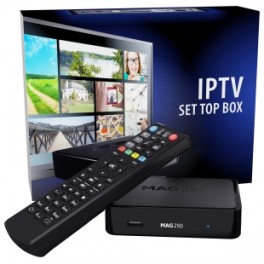 Se fuld størrelse
Se fuld størrelse
- Fjern denne vare fra mine favoritter.
- Tilføj denne vare til mine favoritter.
- Udskriv
IPTV STB MAG250 + gratis HDMI/SPDIF kabel

Model MAG250 er udgået
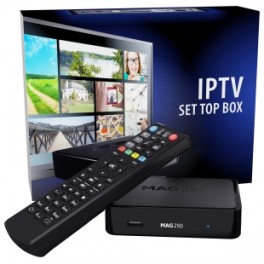 Se fuld størrelse
Se fuld størrelse

Model MAG250 er udgået
Nej, Scandi SAT sælger IPTV-modtagerne MAG250 kun uden kanaler. For at se kanaler på modtageren, bør du:
1. abonner på IPTV-kanaler
2. eller at se kun de gratis kanaler via .m3u lister.
Alt om opretning, redigering og uploading af kanallisterne, kan du læse her:
IPTV channel, IPTV list, group of channels
Nej, det kan vi desværre ikke. Vi må ikke anbefale nogen. Du bør søge og finde dem på nettet. Forsøg at få oplysninger fra andre menneskers erfaring - læs IPTV-bloger og forumer.
Du kan nemt finde mange forskellige leverandører ved at søge google.com. Skriv blot de mest brugte søgeord som MAG250, IPTV, Services, Arabic, Turkish, Channels, Subscription og lign. Læg mærke til at, hvis du vil skrive på engelsk, får du flere resultater.
Har du IPTV-pakken og ønsker adgang til andre kanaler end de nuværende, skal du kontakte den udbyder, du får dit IPTV-signal fra.
Nej, IPTV STB MAG250 skal være tilsluttet kun til internet. I gennemsnit skal TV-modtageren bruge 1,0Mbit og 1,5Mbit til HD-programmer downloadhastighed. Din upload-hastighed er også vigtig - mindst 0,3Mbit.
Du kan godt bruge din egen trådløse WiFi-antenne, hvis den er bygget med chipset Ralink RT5370. Du kan altid bruge vores anbefalede WiFi-antenner: AuraHD air nano, AuraHD air, Amiko WLN-880, Amiko WLN-870, Amiko WLN-860, Amiko WLN-850.
Instruktioner til trådløs (WiFi) internetopsætning kan findes here.
1. Først sluk altid stikket og genstart modtageren ligesom din computer en gang imellem.
2. Sørg for at du er i højre ende af dit tv. Vi finder ofte, at kunderne får noget på fjernbetjeningen til fjernsynet og dermed ikke i den højre ende. Hvis du ikke ved, om du, for eks. brug af HDMI1, HDMI2, HDMI3, HDMI4 aller AV1, fjern IP-boksen og tænd for strømmen igen. På denne måde ved du med sikkerhed, at IPTV-modatageren er tændt. Så forsøger du at ændre indgangen på TV'et, indtil du finder det rigtigt - det vil sige via "source" eller "input" på fjernbetjeningen til din fjernsyn.
P.S. Hvis du ikke har fundet svar på dit spørgsmål, så tøv ikke med at kontakte os og vi vil hjælpe dig på enhver måde, vi kan!

MAG250 Micro set-top box is a very popular solution combining the widest technical capabilities demanded by broadband operators with unrivalled user-friendliness for end consumers interested in interactive digital TV.
Set-top box MAG-250 Micro has been integrated inside the maximum quantity of demands of all operators of broadband access of technical possibilities and unsurpassed convenience of use for the end user of an interactive digital television. The set-top box meets all modern requirements for multimedia devices, including support of video streaming, video on demand, reproduction of digital channels in high quality, and also access to OTT-services (YouTube, Picasa, online cinemas, a weather forecast, social networks, etc.) and the Internet browser.
One of actual features of a set-top box – is the ability to transform any format of an video input signal in stably transferred image on the screen of the TV panel of any generation. The device supports video of high resolution (Full HD 1080р) and all modern codecs.
The set-top box MAG-250 Micro equipped with two USB connectors that makes available additional services – connection of Wi-Fi adapter for connection to the Internet "by air", without a Ethernet, viewing a digital content from video and/or photo cameras or other media devices, and also record on external information media. Also there is an optical audio output of S/PDIF and the HDMI 1.3а input.
The internal portal set inside of set-top box is an operating example of using JavaScript API and allows to meet with the most important functional capabilities of MAG-250 Micro. Among them – audio and/or video content transferred through the local area network or from the Internet, operation with subtitles, different transport protocols, UPnP, SAMBA, choice of available language tracks, control of a video window and possibility of configuring and setup of the set-top box.
The set-top box MAG-250 Micro integrated with world level systems of protection of the content, such as Verimatrix and Secure Media. Possibility of remote control, monitoring and setup of devices has been implemented by using of JavaScript API.

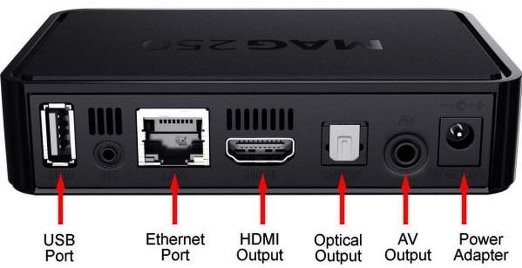
Warranty: 1 year
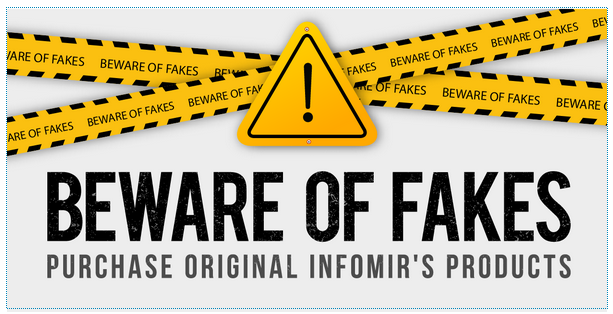
ScandiSAT warns you:
There are counterfeit MAG250 Set-Top Boxes made in China available on the market.
Unlike the fake devices, the original MAG250 Set-Top Boxes are made in Europe using high-quality materials and advanced technologies.
Counterfeit TV Set-Top Boxes do not work properly, have a very high rate of defective products, are incompatible with software upgrade and are not covered by warranty.
Følg os